
Social Media Tools and Everything You Need to Know About These Tools: Social media tools are absolutely indispensable when managing your platforms on social media sites and are also important when marketing on these platforms.
Therefore, in order to succeed in managing these platforms and reach your goals, you must use the right tools that provide you with your needs.
We will provide you with all the social media tools and the importance of each one.
Social Media Tools and Everything You Need to Know About These Tools
- Sprout Social
- SocialPilot
- Hootsuite
- Buffer
Sprout Social
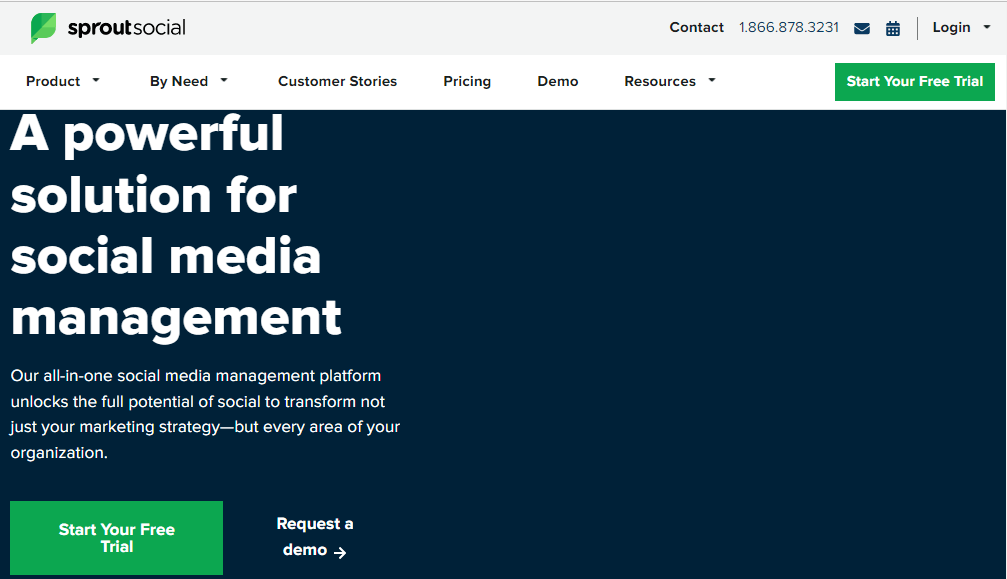
Many large companies use this platform, it’s a good tool for managing social media sites. Through this tool you can schedule, monitor, and analyze campaign results. This tool supports Twitter, Facebook, Instagram, and LinkedIn.
“read more about Google Search Console (GSC)“
So what services does Sprout Social offer?
Social monitoring
As we mentioned, it’s one of the tools that provides you with the analysis of the results of a social media campaign, and there is a keyword search feature and this feature is used to be able to track your brand and company on your platforms.
Analytics
This tool can analyze your social media campaign; it makes a statistic for each post separately and this is a great feature because you can see the analysis and stats for each post, thus you will be able to know what content is preferred by the audience.
“read more about The difference between ads and boosted posts on Facebook“
Interaction
There is a unified mailbox feature. From this box, you can expand the engagement as well as monitor your campaign. Through this feature, you can see the performance of your campaign from all the platforms you own.
Social inbox
From here, you can filter your followers’ messages and interact with them as well.
The price of this tool:
- Basic service: $99 per month.
- Professional service: $169 per month.
- Advanced service: $279 per month.
These prices are per user.
SocialPilot
With this tool you can manage and control your social media platforms, as it supports Twitter, Facebook, Instagram, LinkedIn, Pinterest, and Tumblr.
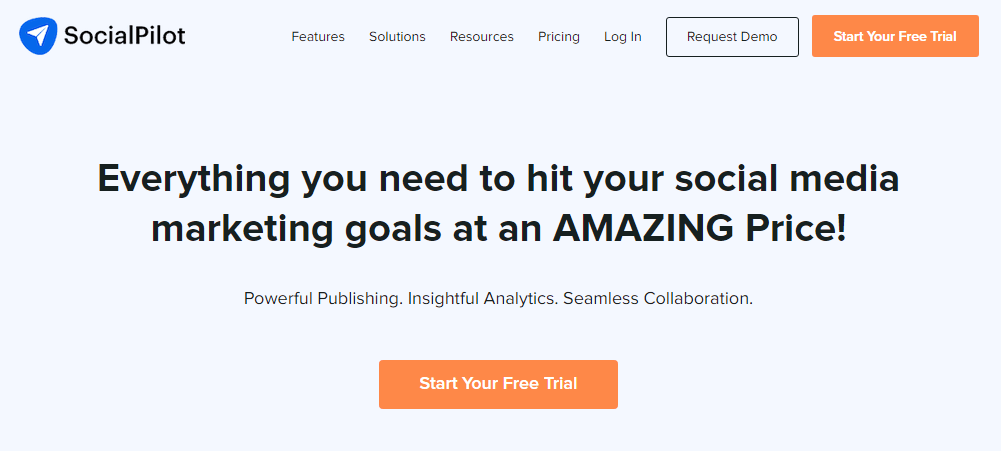
Services offered by SocialPilot
Analytics
You can easily analyze, monitor, and issue reports on the performance of your social media sites through this tool. You can upload these reports and information to a PDF file from which you can understand the results.
“read more about Social Media Tools and Everything You Need to Know About These Tools“
Mass publishing
If you have more than one post and you want to publish them at the same time, this tool will provide you the service in an easy and simple way.
Incoming mail
Interacting with your followers is very important and this service will provide you that service by responding to your followers’ comments, posts, and messages on Facebook.
Auto publish
When you schedule the posts you want to publish, this administration will automatically publish those posts on schedule.
The price of this tool
- Small team: $42.5 per month.
- Studio: $85 per month.
- Agency: $127.5 per month.
These pervious prices are written in an annual contract between you and them, and these are divided into monthly installments.
And if you want a custom plan or want something of your own, they have everything you need.
Hootsuite
Today, many see this tool as one of the best tools used for example, Visa deals with this tool, and this tool supports Twitter, Facebook, Instagram, YouTube, LinkedIn, and WordPress.
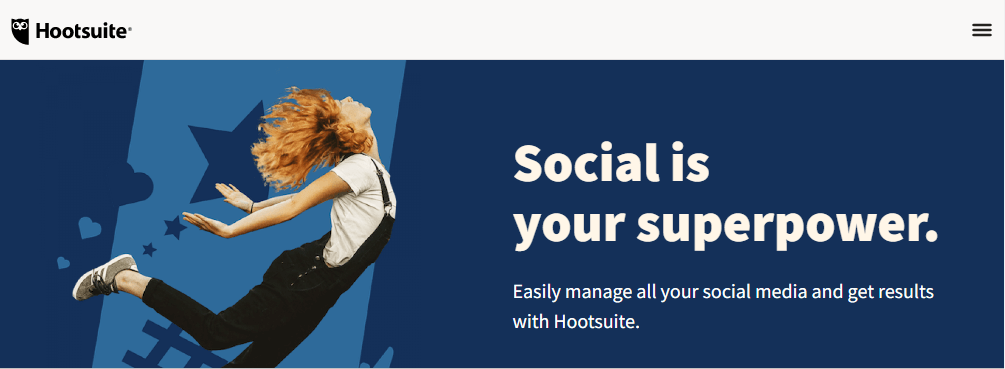
Among the advantages of these company is that they provide you with more than one trial version and this version you can use for 30 days and for trial only, so here you will be able to find out if this tool is right for your needs.
Advantages offered by Hootsuite:
Content organization
It’s a tool that searches for content that suits you and your audience, and then this tool manages that content by managing the text and images on your platform.
Team management
Instead of choosing the team and members who will take over the work, this tool will choose them for you, so you can easily control the team.
Analytics
You can watch the performance on all your social media platforms through this tool.
Applications
You can schedule, organize, and combine RSS feed, so you can download all the content at once.
The price of this tool
- Professional service: $49 per month.
- Team service: $129 per month.
- Business service: $739 per month.
- Enterprise service: custom price.
Buffer
It’s also one of the most used by many companies for example, Microsoft uses this tool, it supports Twitter, Facebook, Instagram, LinkedIn, and Pinterest.
And with Buffer, you can manage all of your platforms at once, as it helps you schedule your posts and choose the time you want those posts to go down.
“read more about Hashtags, importance and how to use them“
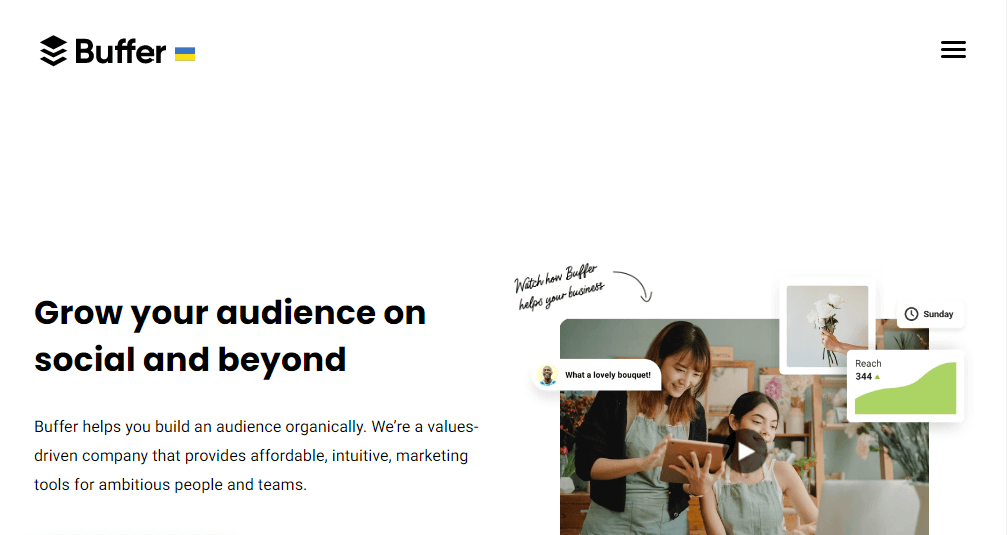
Advantages of Buffer tool:
Analysis
You can analyze your posts and performance on your social media platforms and improve your performance if there is any problem.
Team advantages
This service supports you to add more than one team in your campaign on social media, and one team can have a maximum of 25 members and they will be in different positions, and therefore you will have more than one person working on that campaign.
Share
This performance allows you to respond and interact with your followers on Twitter, Facebook, and Instagram platforms which is a very important feature, but you will pay other amounts if you want this service.
Publish queue
You can schedule your posts and publish them at the specified times, and these posts are automatically published by this tool.
The price of this tool:
- Basic service: $6 per month per platform.
- Team service: $12 per month per platform.
- Agency service: $120 per month for 10 social media platforms.
When you increase the number of users and the number of platforms you want to manage on social media, this will increase the cost.
“read more about Advertising campaign management“
Social media tools to monitor your platforms
Before getting into the details of the tools, let us first understand an important concept which is:
What does social media monitoring mean?
It simply tracks and reviews the impact of your social media pages on your followers. Thus, these tools help you view all the information about your pages.
Is there a problem if I don’t have a tool to monitor my platforms?
Of course yes and it will be a big problem because on this basis you waste a lot of time because there may be a problem that needs to be solved and because you don’t follow your platforms this problem will continue and may increase and your performance may decrease and productivity on social media sites will decrease.
For example, it will be difficult for you to know what posts the audience likes, what the audience needs from you, how the audience talks about your brand, what your competitors are doing on social media, all these questions will have no answers.
In order to know the good tools, it is preferable to have the advantage of monitoring all your social media platforms at the same time.
“read more about The Complete Guide, how to Create Suitable Content for Social Media“
What is the importance of social media monitoring?
- Interact with pubic
- Monitor and analyze your posts
- Monitor your brand
- Statistics about data
Terms that concern you when using social media monitoring tools?
Volume
It is the amount of hype that occurs on social media sites, it determines the volume of keywords and therefore you will be able to know the extent of your influence and presence on social media sites, and from here you will be able to know a lot about your customers and your brand when you know that there is a sudden increase in volume or volume on social media sites.
Influence
When there are users or followers of you on social media platforms, you must identify and know the impact of those followers and users on you.
It will answer the following questions:
- How many external links point to their blog?
- How many followers do you have?
- How many comments in posts that attract their attention?
- Do they get retweets?
If you are going to use the free monitoring tools, then you will find a lot of these questions in these tools and rely on them and if you are going to use the paid tools then of course there are all these questions.
Workflow
This means tracking your work on social media, and if there is an efficient workflow, it will prevent missed opportunities and double response.
Sentiment
Many monitoring software nowadays know the feelings of the followers automatically. Are they happy, and this is determined by positive comments, or are they unhappy, and this is determined by negative comments.
But nothing has 100% results, so it is preferable that you monitor these celebrities manually and always watch the comments and feelings of the users continuously before making any decision.
Social media monitoring tools
- TweetReach
- Meltwater
- Brand24
- Keyhole
- TweetDeck
- Hootsuite
- Mention
TweetReach
You can monitor your various social media platforms like Facebook, Twitter, and Instagram, as they analyze your social presence.
It also helps you to see trends on your pages and provides you with the benefit of tracking hashtags and keywords that are relevant and relevant to your industry and brand and thus helps you to form a strategy.
It also tracks the audience and followers’ interaction on your pages and platform and how much they like them.
The price of this tool:
- Social manager service: $49 per month.
- Social marketer service: $99 per month.
- Marketing team service: $199 per month.
“read more about How to build a powerful sales funnel to increase sales“
Meltwater
A company that has a large amount of content on the internet and also on social media sites.
One of the main advantages of this tool is that it searches for social media influencers and makes you connect with them and generate reports.
This tool identifies your needs and goals from those platforms and works on them.
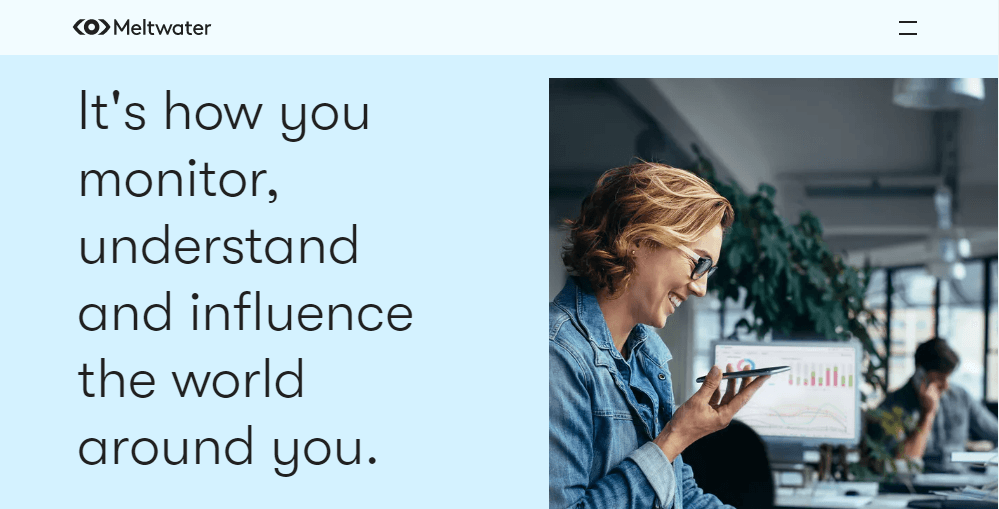
The price of this tool:
The price is according to the requests they ask for.
Brand24
One of the companies specialized in monitoring social media platforms regardless of the size of your company, and one of the advantages of this company is that it provides mentions related to your brand on your platform, so when any signal appears it appears to you automatically.
So it is a very big advantage because if there is any written issue from a user or a follower of yours, it will appear to you quickly as well.
Another advantage of this tool is that it analyzes the marketing you’ve done, your influence on social media, and how users relate to you.
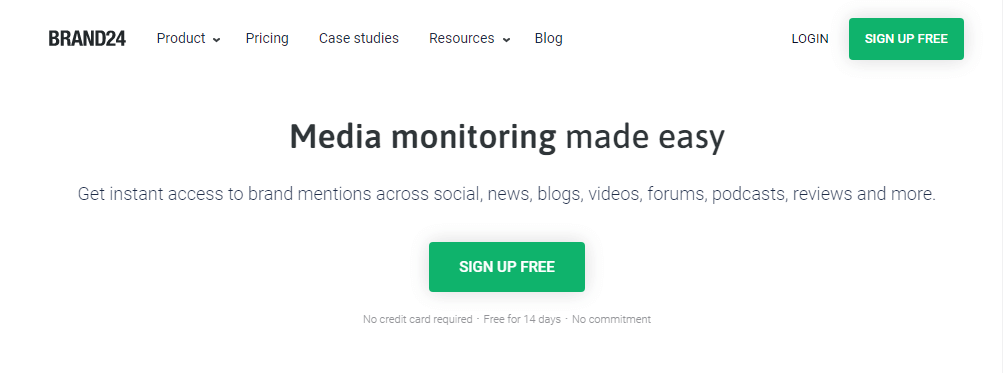
The price of this tool:
- Personal plus service: $49 per month.
- Professional premium service: $99 per month.
Professional MAX - service: $399 per month.
Keyhole
It also provides you with the feature to show mentions automatically, like Brand24. It is also a tool that specializes in monitoring social media platforms. This tool supports Twitter, Facebook, and Instagram.
One of its most important features is that it provides you with a statistic, and this statistic informs you of the strategy of your competitors on social media. Thus, through this statistic you will be able to know the successful and failed strategies.
When you want to know what keyword to type in a hashtag, this tool will provide it for you because it knows hashtag and keyword analysis.
And if you need a special insight into your social strategy on your social media platforms, this tool will give you that strategy. This strategy contains metrics related to audience engagement, optimization, and growth.
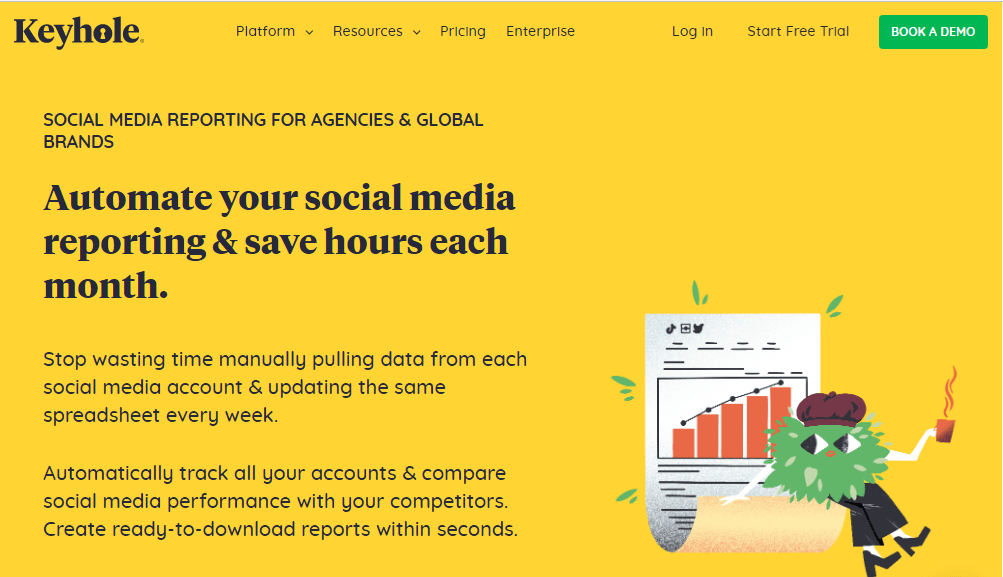
The price of this tool:
- Professional service: $149 per month
- Team service: $262 per month.
Large corporat - service: $449 per month
- Agency service: $749 per month.
- Project service: customized price as per your requests.
TweetDeck
It is also a tool that supports Twitter that monitors hashtags, mentions, and notifications on it. One of the advantages of this tool is that it is easy to organize and also helps you see all the information that interests you at once.
And if you have more than one account, it will show you all the information about all the accounts on one screen.
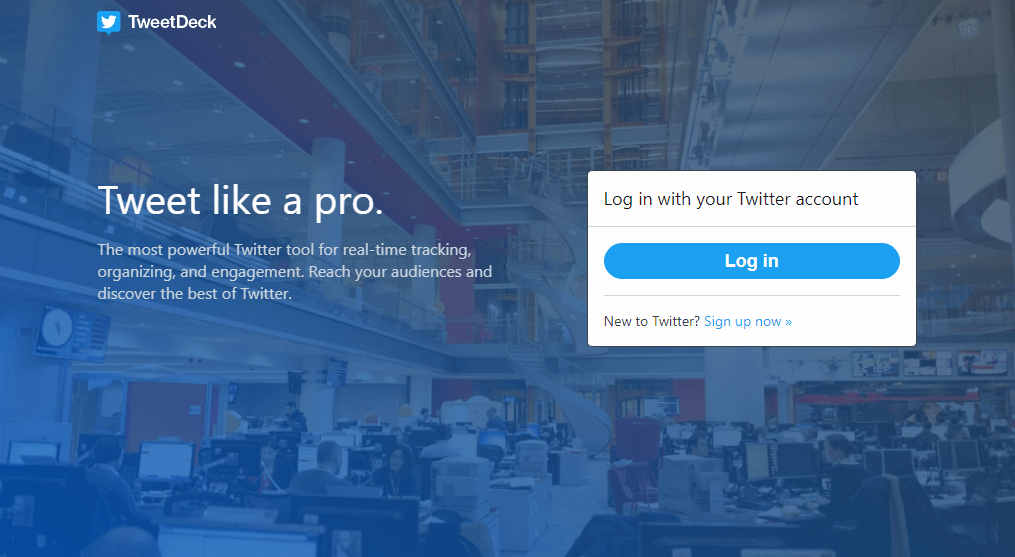
The price of this tool:
• Free
Hootsuite
If you have more than 35 social media platforms, this tool will help you to manage those platforms, as it monitors all these platforms equally.
It also helps you to filter conversations and search based on location, keywords, and hashtags, and has many other review tools to match.
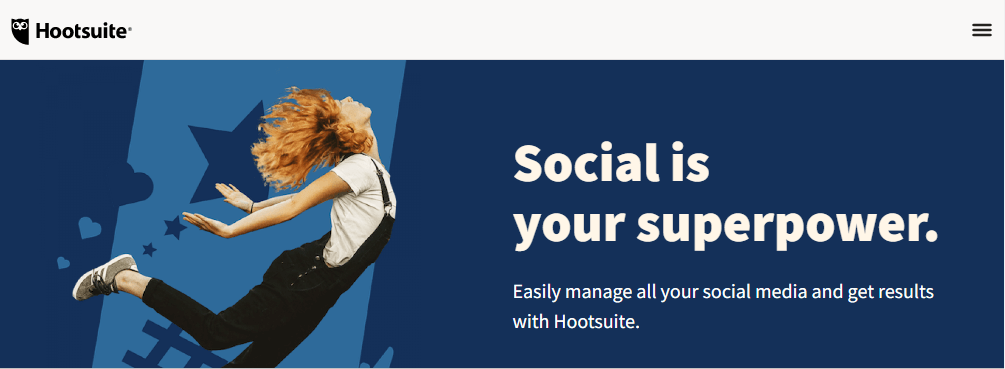
The price of this tool:
- Professional service: $29 per month.
- Team service: $129 per month.
- Business service: $599 per month.
- Project service: customized price as per your requests.
Another advantage is that this tool gives you a 30-day service to try it out to see if it works for you and meets your needs.
Mention
When you open the site of this too, you will find them saying that they can improve your brand’s reputation on social media, increase your brand awareness, and also build a great value relationship with your audience.
This tool supports Twitter, Facebook, and Instagram, and there are apps provided by this tool for Android and iOS to help you see all your ideas and needs through your phone.
This tool will search for influencers, analyze all your information, and collaborate with your teams.
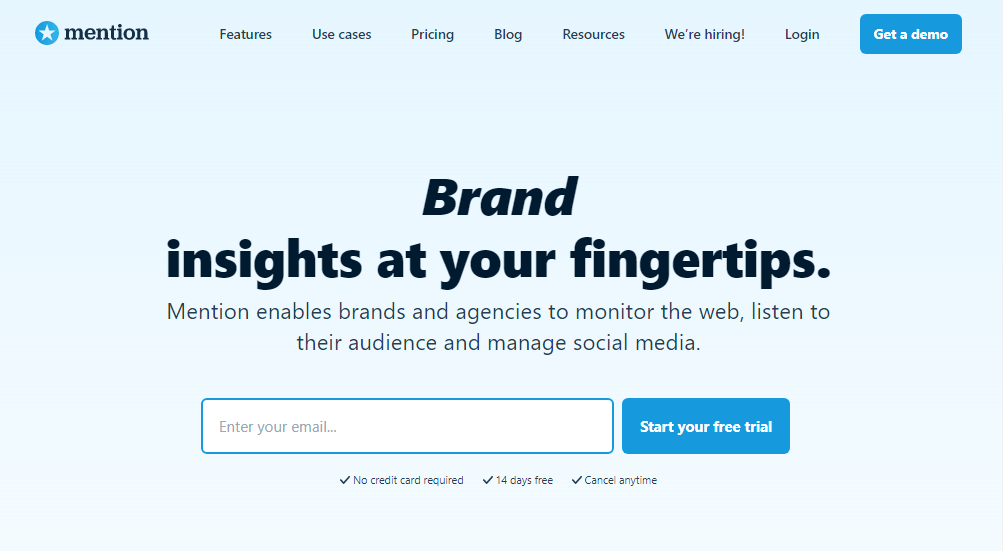
The price of this tool:
- Solo plan service: $29 per month.
- Stater plan service: $99 per month.
- Company plan service: customized price according to your requests.
Social media automation
What is social media automation?
It is how you will organize your visibility on your social media sites, through which you will be able to see which area needs you more time.
There is a misconception that automating social media means scheduling social media content, as there are many other things that can automate this.
What are the advantages
of social media automation?
Building strong relationships
When you are the person responsible for writing and publishing content or writing content and building reports for the relevant team, this will take a lot of time and certainly there will be a problem which is your relationship with customers (or customer service).
But with a social media automation service, you will be able to easily deal with customers and build a strong relationship with them, providing you with services such as posting comments and dialogue directly with customers.
Availability to appear on more than one platform
If you have more than one platform on social media sites, here you need specific content for each of them, here the problem of which content should be shown for each platform and when to show it may arise.
But the social media automation service will schedule posts on the most different platform, and then you will be able to easily view the post on the platform on which the post is preferred to display.
Continuity guarantee
Your users and followers always need posts on an ongoing basis. With social media automation, posts will be scheduled so you’ll always have posts and they are constantly displayed.
Social media automation cost
The cost of social media automation is similar to the cost of social media tools, which depends on the requests and services you need, as well as the size of the company.
If you are going to do this service, its cost will start from $25 to $600 per month.
You can take over a social media automation service, or call an agency to help you. Of course, the agency will be able to introduce you on social media faster and more, as well as automate social media.
How do I create a social media automation strategy?
To make the strategy, the following steps must be followed on order.
Step 1: Select the platforms that needs automation
You may find some companies identifying specific platforms on social media sites to automate but it is preferable to automate all your platforms.
You must decide which posts and content you want to auto play because there are certain circumstances and things to consider.
For example, if your field of work is cooking and you have platforms for posting the content that you provide and among these platforms is Instagram and you want to post content on it at the moment, then it will post pictures of the food you supply.
Those platforms that display these posts may not be suitable for automation but at the same time you have to have a strategy.
For the previous example, you want to publish food photos on Instagram and that platform, you can post content on it at the present time but is it is preferable to have a strategy to publish content on a weekly and continuous basis.
There are platforms that provide “Story” feature, and this feature is publishing content at the time so these platforms don’t need automation.
Step 2: Select the platforms that needs automation
Other things that can be completed in lieu of the automated posting idea are:
- Chatbot
Chatbot works to answer common questions from users and followers that are related to industry and business, so it leaves you a lot of time and also your followers will find a quick response, and all this doesn’t need anything from you. - Scheduling publication
It is one of the most famous points that have been completed, as it helps you to schedule the content that you want to publish and at the exact time for that content, you will find these publications are published automatically. - Analytics reports
When you keep track of your campaign results, you can automate your analytics reports and provide those analytics to the team, this will save you time instead of collecting all those numbers.
With these social optimization features, you will find that these benefits are important to you, the simplest reason is that you will find that you save a lot of time.
Step 3: Find tools that automate social media
This step, comes after you have decided which platforms you want to complete. You should define your needs and goals, then find tools that fit those needs that tool should fit those needs and also fit your strategy and at the same time be cost-effective for you.
Step 4: Look at the previously published content to determine the appropriate time to publish
Social media automation keeps you going on your platforms and that continuity comes when you post content at the right time.
If you post content at the wrong time, you will lose a lot.
In order to determine the right time, you have to see the previous posts and then decide the time that gets the most engagement.
Step 5: Determine the format of content that gets the most engagement
Of course, the format of the content id different on each platform so you need to know on each platform the impact of the format that users prefer on it.
For examples, there are videos on Facebook and Instagram, but users prefer watching videos on Facebook tan Twitter.
By selecting these points in advance, you will know the format of the preferred content of the users in each platform, and therefore this will increase the engagement.
You can use platform analysis to determine which types of posts get the most engagement.
Step 6: Work on creating content and evaluating the content
Good and user-friendly content must be created. The content can be text, images, videos, or links.
After the content is written, you have to put the content in the content calendar to determine when the content will be published, but distribute it in the calendar equally before the scheduling phase.
And since we mentioned earlier that each platform has a specific format that users prefer more, you may find that you have a calendar for each platform for you and this will be better because in this way there will be better organization.
And don’t forget if you want good content, Eureka DM will be able to create the right content for you.
We specialize in:
- Configure video clips
- Create content
- Create images
- Graphs
- Blog development
- And much more
Step 7: Schedule content
After the content is created and placed in the calendar, you will use this schedule to publish the content but you must publish the content in the order as it is on the calendar in order to maintain your order.
Step 8: Repetition
You should make sure that the content is not scheduled for more than a month because it is likely that this content is out of date.
So you have to repeat this step at least 12 times.
Social media automation tools
- Hootsuite
- SocialPilot
- Buffer
- Sprout Social
Did you find the tool you are looking for?
Many may find it difficult to choose the tool that suits all their needs and after reviewing all these previous tools, we have tried a lot to provide the important tools that have a big name in the world of social media.
And if you don’t find the tool you are looking for, there is only an agent to help you manage your social media platforms, and who among us is better to manage these platforms? We will be very happy if you call us ate this number ………….. or contact us online.


